Loading... > 给大家安利一款极好用的神器-Office Assistant ### 简介 主要功能如下: 1. Excel、Word、PDF拆分合并 2. PDF批量转换成图片、Word 3. 批量发送邮件(可带不同附件) 4. 批量新建文件夹、重命名文件夹/文件 <div class="tip inlineBlock info"> **注:Excel拆分功能仅支持Office,邮箱客户端仅支持outlook,且仅支持Windows系统** </div> ### 使用方法 - 下载免安装版本 <button class="btn m-b-xs btn-info btn-rounded " onclick='window.open("https://pan.wsczx.com/s/RW8CAJTS3tyNFSj/download/Office%20Assistant1.08.exe","_blank")'>Office Assistant</button> - 右键以管理员身份运行,打开如下图 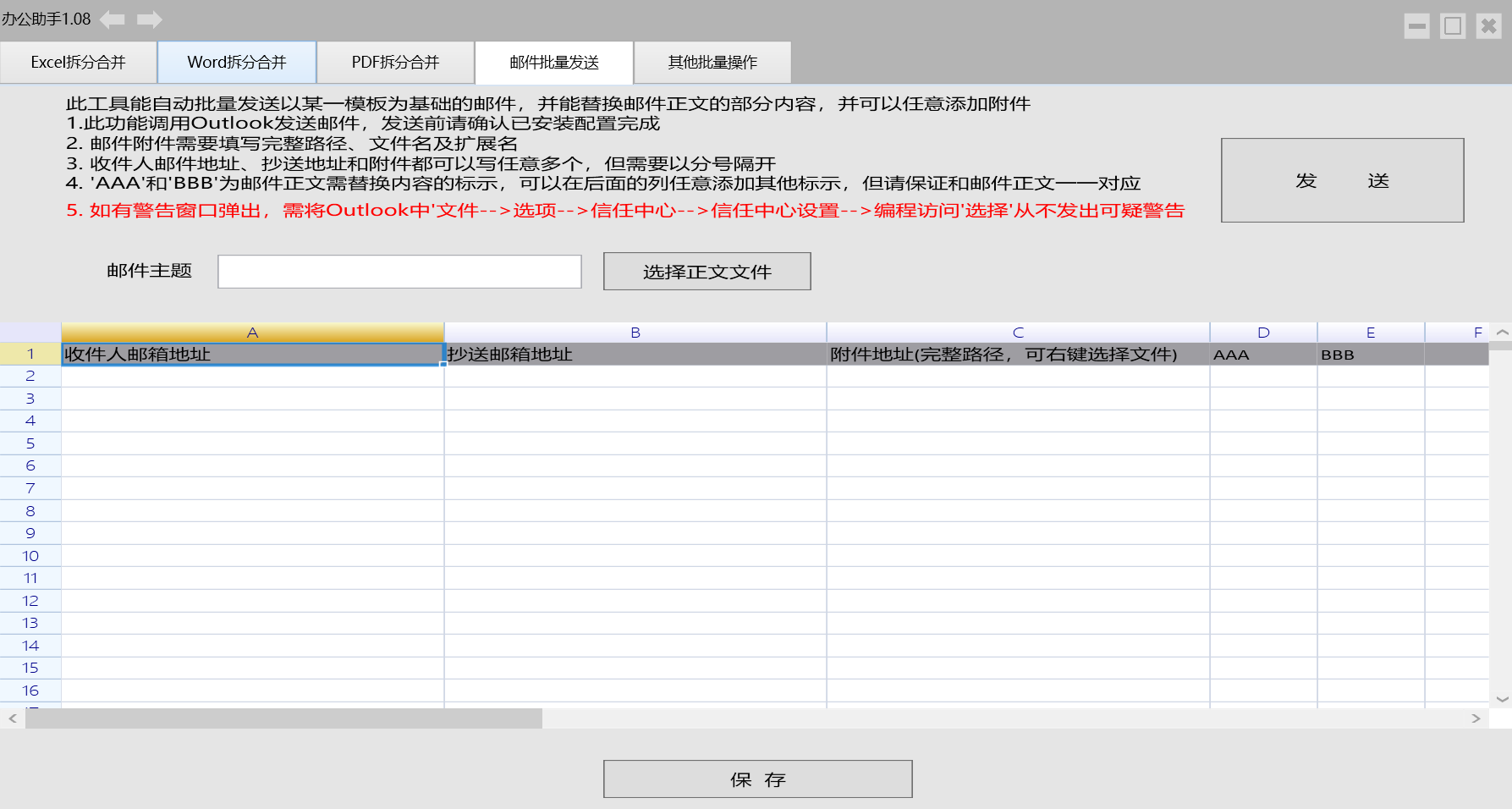 - 根据不同功能选项框进行操作,详细操作教程见视频 <video src="https://img.wsczx.com/OfficeAssistant.mp4" style="background-image:url(https://img.wsczx.com/OfficeAssistant.png);background-size: cover;"></video> <div class="tip inlineBlock success"> 在此特别感谢大神制作的这一款办公神器[日常办公专家](https://www.liangxin-vip.com/) 知乎首页[松迎天下客](https://www.zhihu.com/people/zhang-song-18-57) </div> Last modification:July 15, 2025 © Allow specification reprint Support Appreciate the author AliPayWeChat Like 0 如果觉得我的文章对你有用,请随意赞赏