Loading... # 一、安装 1. 到官网下载合适的版本[https://www.dokuwiki.org/](https://www.dokuwiki.org/) 2. 在网站一栏输入:http://你的ip地址/Dokuwiki/install.php 在右上角选好语言,简体中文zh 3. 然后会弹出这样的安装示意图,启用ACL(推荐) 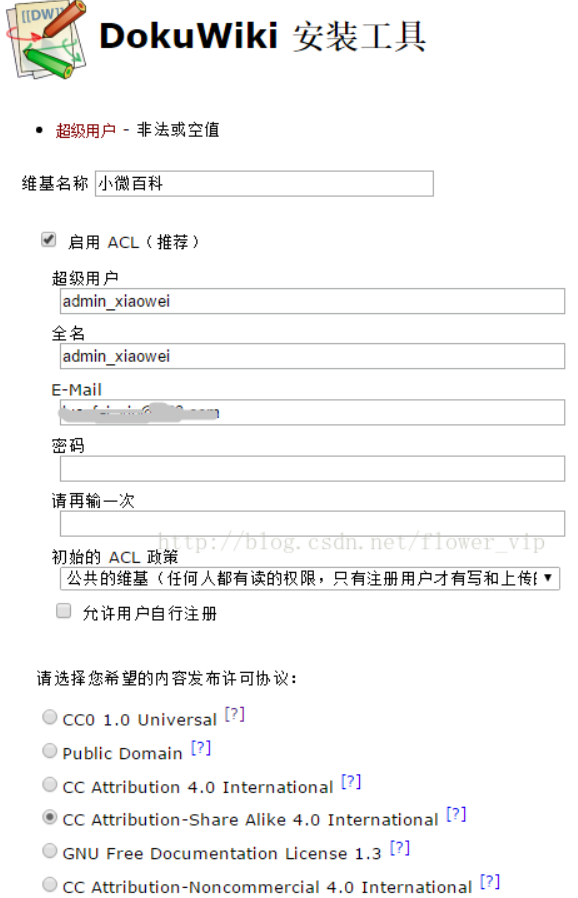 4. 根据上示意图,填写信息。分别填写超级用户,全名,E-mail,密码等信息。 5. 安装结束后,为了安全,要删除install.php文件,然后再用刚才设置的用户名密码登陆。 6. 关于安全: `http://你的ip地址/data/pages/wiki/dokuwiki.txt` 7. 访问 `http://你的ip地址/dokuwiki/doku.php` # 二、配置 1. 点击admin处的管理 按钮,然后出现页面 2. 可分别根据用户管理、访问控制列表等来进行设置管理。 # 三、中文文件名的乱码问题 1. 在服务器机子上 D:\phpStudy\WWW\dokuwiki\conf\local.php 在最后一行加上: ```php $conf['fnencode']='gb2312'; #注意分号不能少。 1 ``` 1. 在服务器机子上 D:\phpStudy\WWW\dokuwiki\Inc\pageutils.php 修改两个函数:utf8_encodeFN函数 ```php function utf8_encodeFN($file,$safe=true){ global $conf; if($conf['fnencode'] == 'utf-8') return $file; if($safe && preg_match('#^[a-zA-Z0-9/_\-\.%]+$#',$file)){ return $file; } if($conf['fnencode'] == 'safe'){ return SafeFN::encode($file); } // 中文支持 if ($conf['fnencode']=='gb2312'){ return iconv('UTF-8','GB2312',$file); } $file = urlencode($file); $file = str_replace('%2F','/',$file); return $file; }1234567891011121314151617181920 ``` 和utf8_decodeFN函数: ```php function utf8_decodeFN($file){ global $conf; if($conf['fnencode'] == 'utf-8') return $file; if($conf['fnencode'] == 'safe'){ return SafeFN::decode($file); } // 中文支持 if ($conf['fnencode']=='gb2312'){ return iconv('GB2312','UTF-8',$file); } return urldecode($file); }12345678910111213 ``` # 四、安装插件 1. 新增页面 `Add New Page`插件 2. Markdown插件 `PHP Markdown Extra plugin` 3. 侧边栏 1)安装simplenavi插件 2) 新建data\pages\sidebar.txt,内容如下: ```css ===== 导航目录 ===== {{simplenavi>}} ===== 添加新页面 ===== {{NEWPAGE}}1234 ``` # 五、支持editer.md 1.下载editor.md [https://github.com/pandao/editor.md/archive/v1.5.0.tar.gz](https://github.com/pandao/editor.md/archive/v1.5.0.tar.gz) 2.解压到dokuwiki\lib\editor.md\ 3.替换/inc/form.php里的函数form_wikitext($attrs),修改return结果 ```php function form_wikitext($attrs) { // mandatory attributes unset($attrs['name']); unset($attrs['id']); $text = str_replace("<markdown>\n",'',$attrs['_text']); $text = str_replace("\n</markdown>",'',$text); /* return '<textarea name="wikitext" id="wiki__text" dir="auto" ' .buildAttributes($attrs,true).'>'.DOKU_LF .formText($attrs['_text']) .'</textarea>'; */ return '<div id="editormd" contenteditable="true"><textarea name="wikitext">'.DOKU_LF.formText($text) .'</textarea></div>'; }123456789101112131415 ``` 4.在/inc/parser/xhtml.php里更改cdata函数 ```php function cdata($text) { //$this->doc .= $this->_xmlEntities($text); return $this->doc.=$text; }1234 ``` 替换原因是:因为以前是纯字符编辑器,会将一些特殊符号进行过滤,比如:<>等等.而替换之后的xheditor本身已经做了一次过滤了,再次过滤就会导致字符<变成<,因此去掉这段之后,就只过滤一次 5.inc/actions.php的act_save函数 ```php saveWikiText($ID,con($PRE,$TEXT,$SUF,true),$SUM,$INPUT->bool('minor')); //use pretty mode for con 替换成 saveWikiText($ID,con($PRE,"<markdown>\n".$TEXT."\n</markdown>",$SUF,true),$SUM,$INPUT->bool('minor')); //use pretty mode for con123 ``` 6.在/lib/tpl/dokuwiki/main.php添加editor.md包 head节中添加 ```php <link rel="stylesheet" href="<?php echo DOKU_BASE;?>lib/editor.md/css/editormd.min.css" />1 ``` body节中添加 ```php <script src="<?php echo DOKU_BASE;?>lib/editor.md/examples/js/jquery.min.js"></script> <script src="<?php echo DOKU_BASE;?>lib/editor.md/editormd.js"></script> <script type="text/javascript"> var testEditor; $(function(md) { testEditor = editormd("editormd", { width: "100%", height: 740, path: '<?php echo DOKU_BASE;?>lib/editor.md/lib/', theme: "dark", /* previewTheme : "dark", editorTheme : "pastel-on-dark", markdown : md, */ codeFold: true, syncScrolling: "single", saveHTMLToTextarea: true, // 保存 HTML 到 Textarea searchReplace: true, //watch : false, // 关闭实时预览 htmlDecode: "style,script,iframe|on*", // 开启 HTML 标签解析,为了安全性,默认不开启 //toolbar : false, //关闭工具栏 //previewCodeHighlight : false, // 关闭预览 HTML 的代码块高亮,默认开启 emoji: true, taskList: true, tocm: true, // Using [TOCM] tex: true, // 开启科学公式TeX语言支持,默认关闭 flowChart: true, // 开启流程图支持,默认关闭 sequenceDiagram: true, // 开启时序/序列图支持,默认关闭, //dialogLockScreen : false, // 设置弹出层对话框不锁屏,全局通用,默认为true //dialogShowMask : false, // 设置弹出层对话框显示透明遮罩层,全局通用,默认为true //dialogDraggable : false, // 设置弹出层对话框不可拖动,全局通用,默认为true //dialogMaskOpacity : 0.4, // 设置透明遮罩层的透明度,全局通用,默认值为0.1 //dialogMaskBgColor : "#000", // 设置透明遮罩层的背景颜色,全局通用,默认为#fff imageUpload: true, imageFormats: ["jpg", "jpeg", "gif", "png", "bmp", "webp"], imageUploadURL: "<?php echo DOKU_BASE;?>uploadimg.php", onload: function() {} }); }); window.onload = function() { //document.getElementById("editormd").addEventListener('paste', function (event) { $("#editormd").on('paste', function(event) { //console.log(event); var items = (event.clipboardData || event.originalEvent.clipboardData).items; for (var index in items) { var item = items[index]; //console.log(item); if (item.kind === 'file') { var blob = item.getAsFile(); var reader = new FileReader(); reader.onload = function(event) { var base64 = event.target.result; console.log(base64); //ajax上传图片 $.post("<?php echo DOKU_BASE;?>uploadimg.php", { screenshots: base64 }, function(rets) { ret = JSON.parse(rets); //layer.msg(ret.msg); console.log(ret); if (ret.success === 1) { //新一行的图片显示 testEditor.insertValue("\n"); } else { alert("截图上传失败:" + ret.message); } }); }; reader.readAsDataURL(blob); } } }); } </script> ``` 7.粘贴图片自动上传支持 修改文件data/.htaccess中的 `Deny from all`改为 `allow from all` 上传图片保存代码: ```php <?php if(!defined('DOKU_INC')) define('DOKU_INC', dirname(__FILE__).'/'); require_once(DOKU_INC.'inc/init.php'); $hostpath=getBaseURL(false); $attachDir='/data/media/editor/';//上传文件保存路径,结尾不要带/ $maxAttachSize = 2*1024*1024; //最大上传大小,默认是2M function upEditorImg(){ global $hostpath, $attachDir, $maxAttachSize; //获取文件的大小 $file_size=$_FILES['editormd-image-file']['size']; //echo "$file_size $maxAttachSize"; if($file_size > $maxAttachSize) { echo '{"success":0,"message":"不能上传大于2M的文件"}'; return false; } //获取文件类型 $file_type=$_FILES['editormd-image-file']['type']; if($file_type!="image/jpeg" && $file_type!='image/pjpeg' && $file_type!="image/png") { echo '{"success":0,"message":"图片格式异常"}'; return false; } //判断是否上传成功(是否使用post方式上传) if(is_uploaded_file($_FILES['editormd-image-file']['tmp_name'])) { //把文件转存到你希望的目录(不要使用copy函数) $uploaded_file=$_FILES['editormd-image-file']['tmp_name']; //我们给每个用户动态的创建一个文件夹 $save_path=$_SERVER['DOCUMENT_ROOT'].$hostpath.$attachDir; //判断该用户文件夹是否已经有这个文件夹 if(!file_exists($save_path)) { mkdir($save_path); } //$move_to_file=$save_path."/".$_FILES['editormd-image-file']['name']; $file_true_name=$_FILES['editormd-image-file']['name']; $move_file_name=time().rand(1,1000).substr($file_true_name,strrpos($file_true_name,".")); $move_to_file=$save_path.$move_file_name; //echo "$uploaded_file $move_to_file"; if(move_uploaded_file($uploaded_file,iconv("utf-8","gb2312",$move_to_file))) { //echo $_FILES['editormd-image-file']['name']."上传成功"; //echo '{"success":1,"message":"上传成功", "url":"'.$hostpath.$attachDir.$move_file_name.'"}'; $result=array( 'success'=> 1, 'message'=>'上传成功', 'url'=>$hostpath.$attachDir.$move_file_name ); echo json_encode($result); } else { //echo "上传失败"; echo '{"success":0,"message":"服务器保存文件失败"}'; } } else { //echo "上传失败"; echo '{"success":0,"message":"上传失败"}'; return false; } } //$_POST= [screenshots] => data:image/png;base64,iVBORw0KGgoAAAANSUhEUgAAAI0AAACcCAYAAABC1CibAAAL6UlEQVR4Ae2dbUiU6RrH... function upEditorScreenshots(){ global $hostpath, $attachDir, $maxAttachSize; $content = $_POST['screenshots']; if (preg_match('/^data:image\/(\w+);base64,(\S+)/', $content, $result)) { $file_type = $result[1]; $base64data = $result[2]; //echo "$file_type $base64data"; $save_path = $_SERVER['DOCUMENT_ROOT'].$hostpath.$attachDir; if (!is_dir($save_path)) { mkdir($save_path, 0777); } $filedata = base64_decode($base64data); $filename = time().rand(1,1000).".".$file_type; if (!file_put_contents($save_path . $filename, $filedata)) { echo '{"success":0,"message":"服务器保存文件失败"}'; return false; } unset($filedata); echo '{"success":1,"message":"上传成功", "url":"'.$hostpath.$attachDir.$filename.'"}'; return true; } else { echo '{"success":0,"message":"图片格式异常"}'; return false; } } //print_r($_POST); //print_r($_FILES); if(isset($_FILES['editormd-image-file'])){ upEditorImg(); exit(); } if(isset($_POST['screenshots'])){ upEditorScreenshots(); exit(); } ? ``` 也可以直接下载已经修改好的源码: [https://github.com/mergerly/dokuwiki/tree/stable](https://github.com/mergerly/dokuwiki/tree/stable) Last modification:August 19, 2020 © Allow specification reprint Support Appreciate the author AliPayWeChat Like 0 如果觉得我的文章对你有用,请随意赞赏
4 comments
dokuwiki最新版改了不能用,会有方案
加油
我来瞅一眼
常来,哈哈